 2693
2693
You can schedule the DAB conference rooms directly from your calendar. If you want to see what rooms are available before you schedule your event, go to the Staff Links page and click on:
1. Create a calendar event
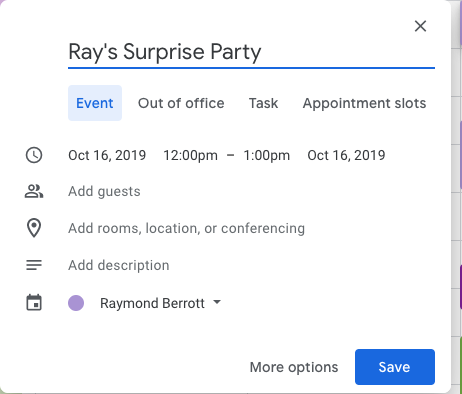
2. Click on Add rooms, location, or conferencing

3. Click on Add rooms

4. Click on the drop-down arrow for District Administration Building
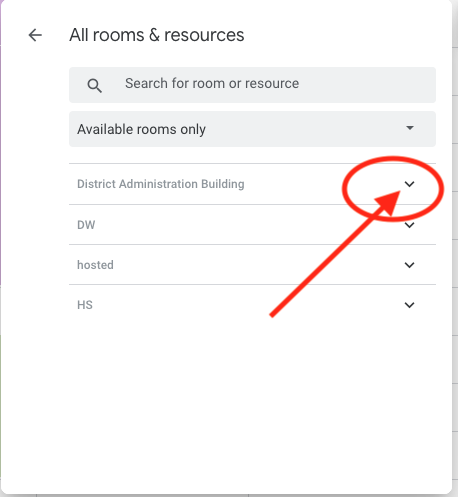
4. Choose your room you want to schedule. If you "hover" over each room, it will tell you how many people the room holds and the features of that room. If a room is not available during that time slot, you will not be able to schedule it, nor will it show up in the list as available.

5. After you select your room (you will see the room you selected), click on the back arrow.

6. Add your guests and click on Save

If you want to see the available rooms first, go to Staff Links and click on Dab Conference Rooms




