Nov 26, 2025
 2151
2151
DocuSign now utilizes SSO, allowing school district administrative, professional and district administration building support staff members, as well as school board members, to login using their respective SSO account.
Using a web browser, open https://account.docusign.com, or click the link named DocuSign on the Staff Links page.

Click the USE COMPANY LOGIN button.

Enter your SSO account username
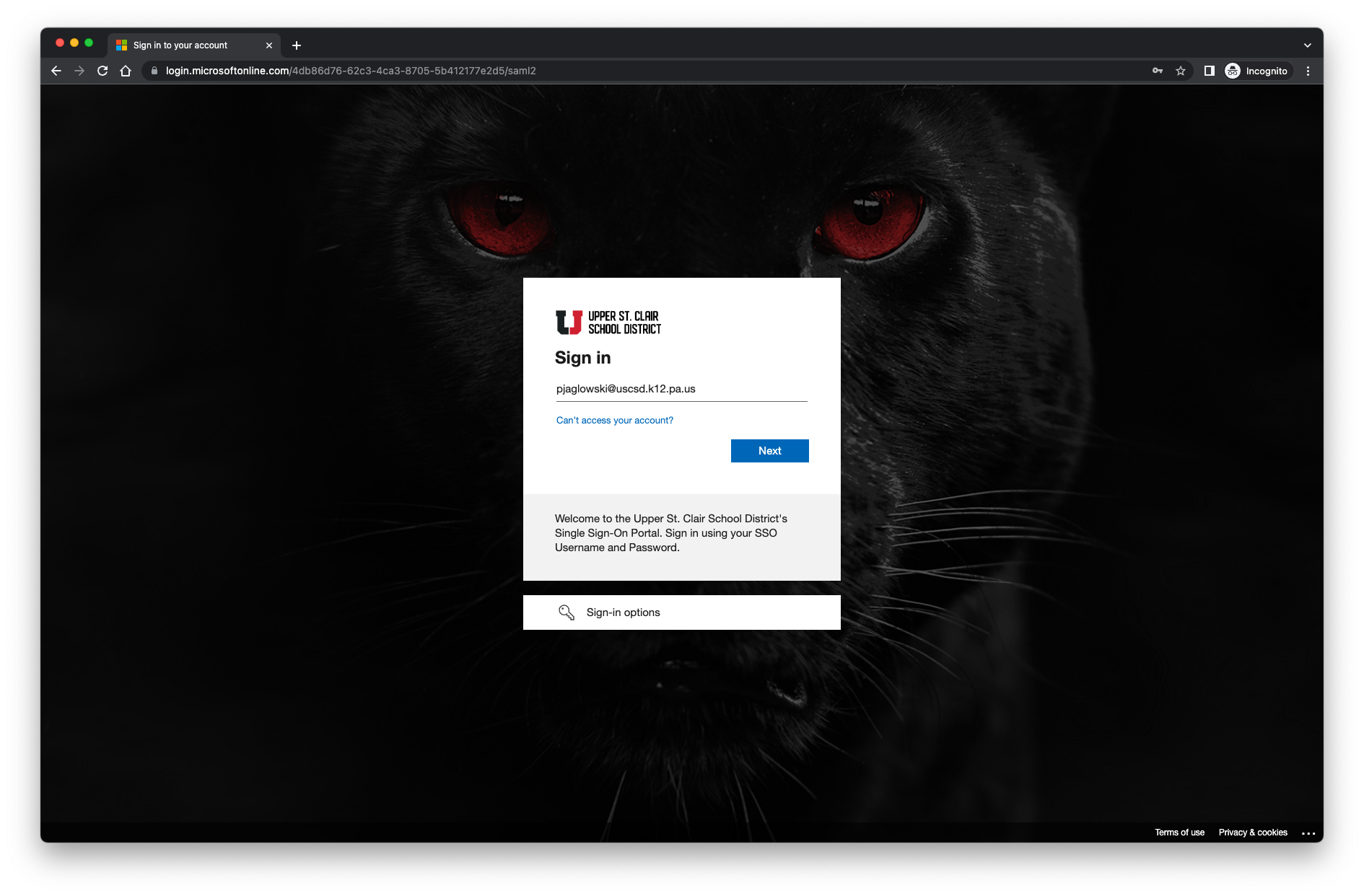
Enter your SSO account password.

Enter your SSO account code if prompted.

After a successful login, you are brought to your DocuSign account page.




