 738
738
Lately, we have received multiple reports of an "Error 205" message when attempting to use Adobe Creative Cloud apps such as Acrobat. The message may appear as below:

Luckily, there is an easy fix that usually resolves this.
To begin, open the Adobe Creative Cloud Desktop App, which can be found in your Launchpad or by using Spotlight Search (CMD + Spacebar):

Search for "Creative Cloud" and when it appears in the search bar, hit "Enter" on your keyboard.

When the app launches, click on your avatar in the top right corner of the window, then click "Sign Out" at the bottom of the menu that appears.

Click "Continue" on the dialog box that appears next.

When you are back on the login screen, click "View More". Do NOT click on "Continue with Google".

Click on "Continue with Microsoft" and then authenticate as normal. You may even already be authenticated and you'll be automatically redirected.
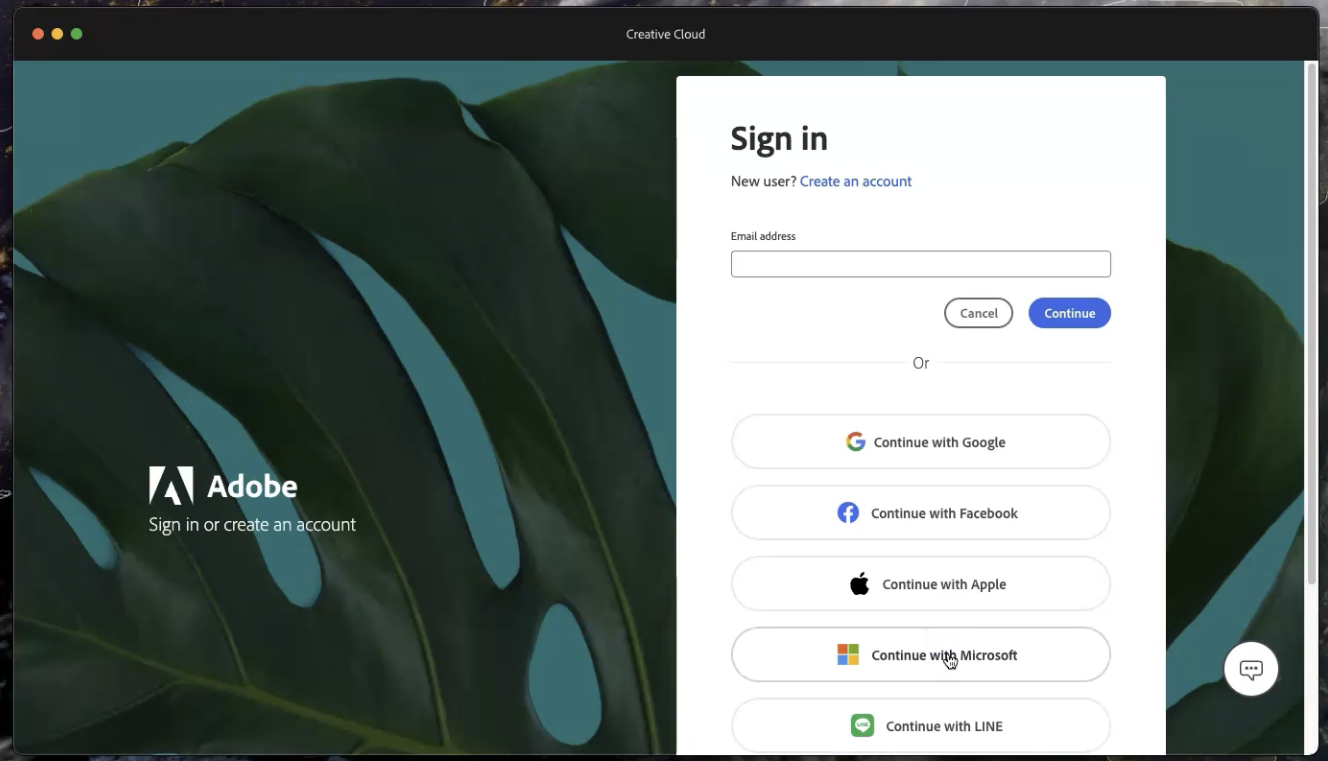
After logging back in, the error message should be gone and you'll be able to use your Adobe apps again.
If the error message persists, please submit a ticket and we will work with you to troubleshoot further.




