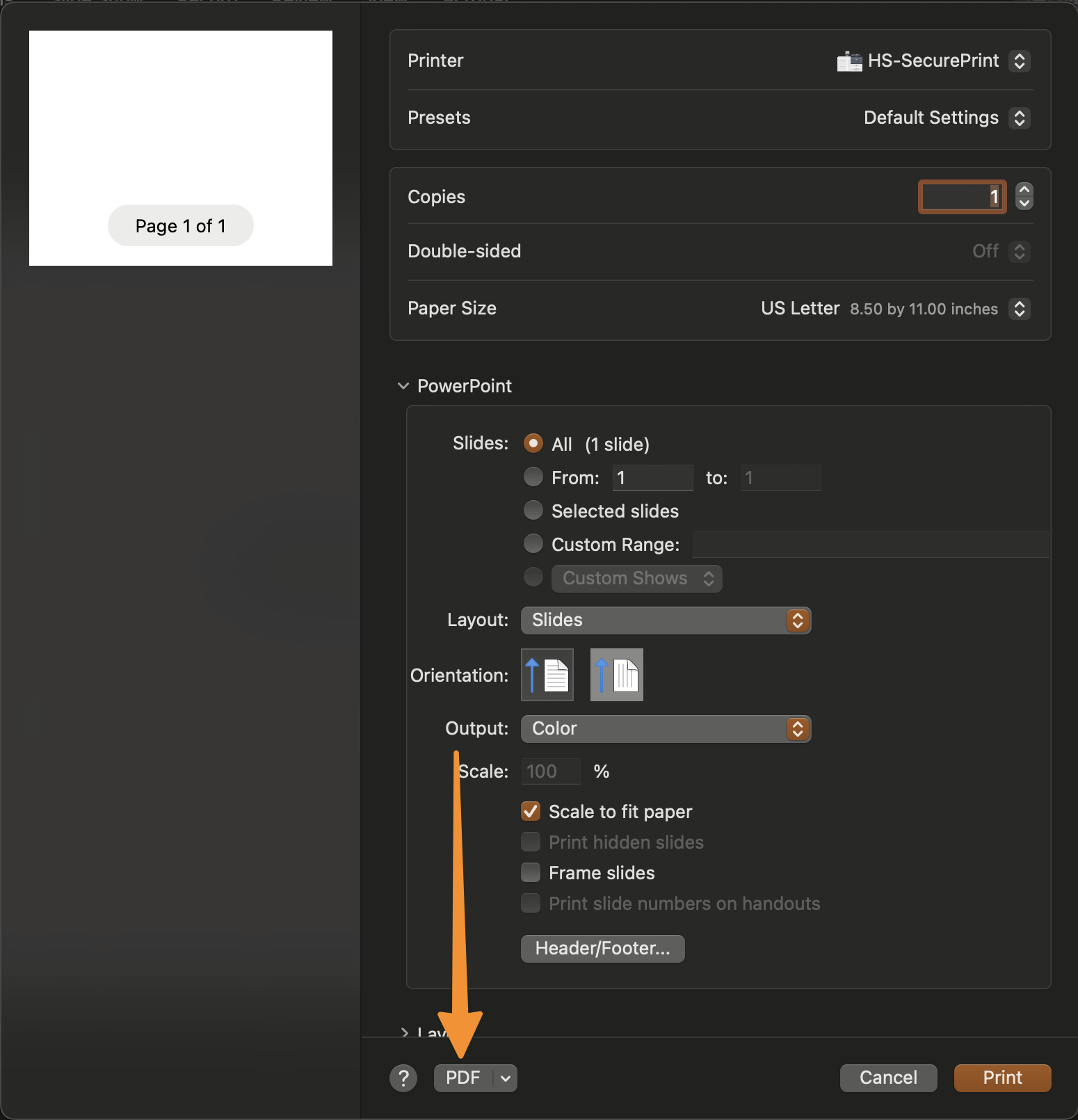632
632
From time to time, you may need to convert a PowerPoint presentation to a PDF.
To do this, from the menu bar within PowerPoint, select "File", then "Export".
On the dialog box that appears next, be sure that you select the "Best for printing" option, NOT the "Best for electronic distribution and accessibility". (This option does not work.) Despite the "Best for printing" option mentioning printing, you can, of course, share the resulting .pdf file electronically as normal.
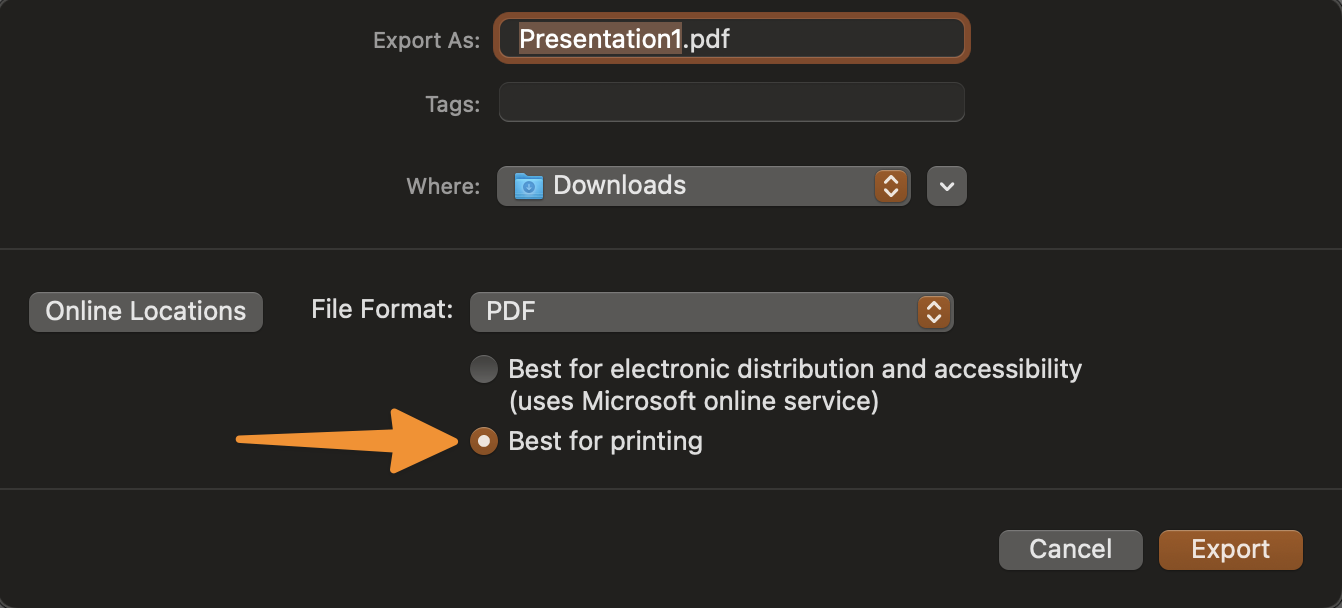
Alternatively, you can try to go from the menu bar, "File", then "Print", then select the "PDF" button in the bottom left corner of the dialog box that appears. This will also export the PowerPoint as a .pdf.