 1531
1531
School Cafe allows you to fund your account and use this account for payment at all school district point of service stations. To get started, you must first create you account.
Open schoolcafe.com to start the account creation process. With this web page open, click the Select your State dropdown box and select PA - Pennsylvania.

Begin entering "upper s" and choose the UPPER SAINT CLAIR SCHOOL DISTRICT option from the results.

You are now presented with a four step registration process. Start by selecting I'm an Employee of this District in step one.

In step two, you must enter your home school's name, then select that school in the results presented.

Step three requires your first and last name (we suggest entering your legal given name). You must also enter an email address (we recommend using your school district issued email address). You'll be asked for a phone number as well, which may be used for a second factor (the first factor is the username and password you create in step four) when logging into your account.

Step four asks you to create a username (we recommend ensuring you use your school district issued email address). You will create a password, and then select a security question and answer (used in password recovery if needed in the future). Accept the terms and conditions after review and click Create My Account.
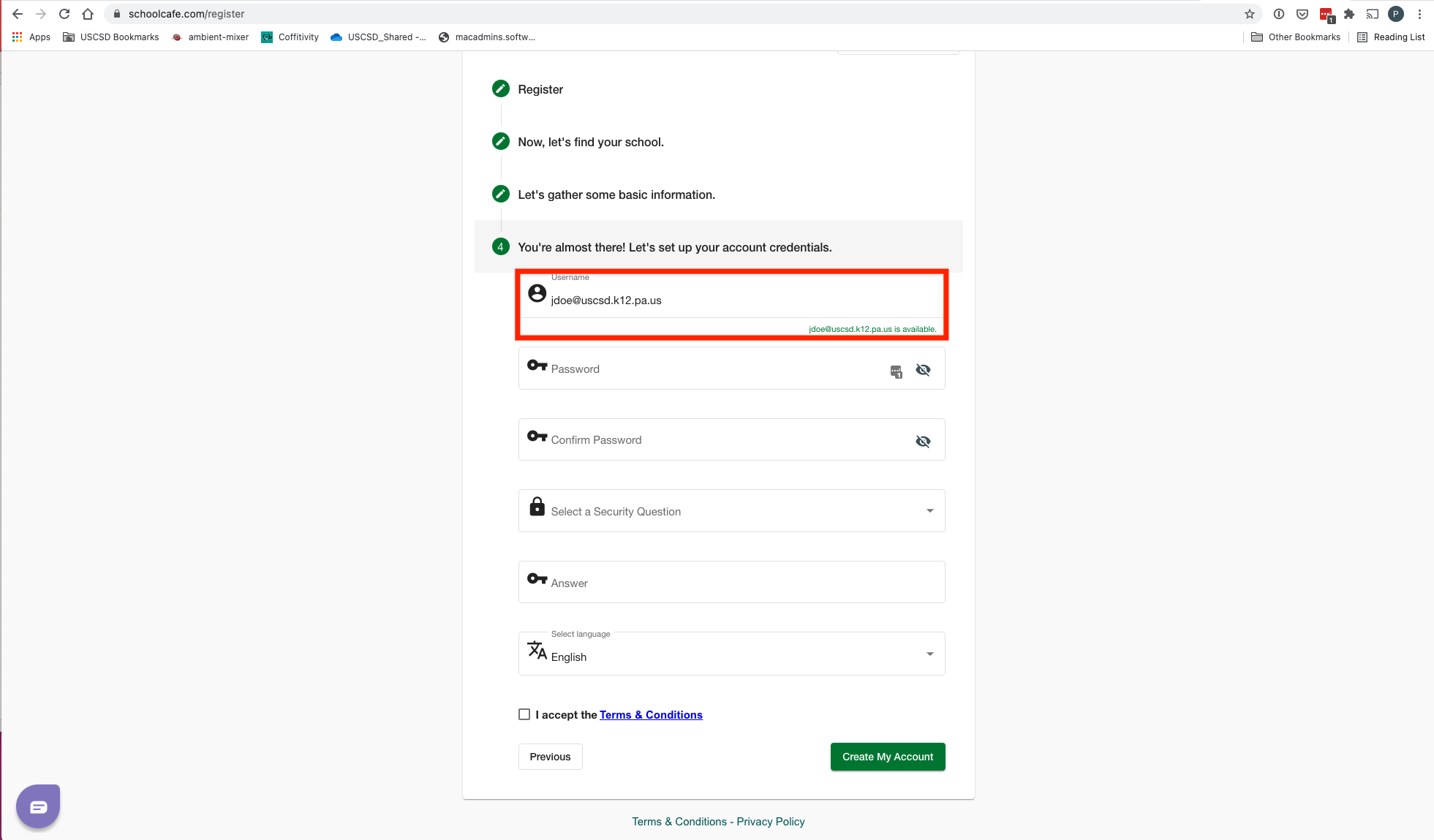
Upon account creation, you'll be presented with the following screen. Click the Sign in to your account button and explore the functionality this account provides to you.

Once logged into your account, you will find support and guidance for using various aspects of this account by clicking on the Support button.





